We’ve all been there – that heart-stopping moment when your phone slips from your hand, and you hear the dreaded crack of a shattered screen. Cracked phone screens have become an all-too-common modern tragedy, turning our beloved devices into fragile pieces of broken technology in the blink of an eye. But how do you fix a cracked phone screen?
This comprehensive guide will walk you through everything you need to know about cracked phone screen repairs, helping you decide whether to roll up your sleeves or seek professional help.
Why Phone Screens Break?
Modern smartphones are technological marvels. Despite advancements in screen technology like Gorilla Glass, cracked screen remain a common problem. Most phone screens are made from glass, which, while durable, has its breaking point. We carry our phones through challenging environments – tossed in bags, balanced on coffee tables, and subjected to daily wear and tear. A single drop from pocket height can transform your phone screen into a spider web of fractures.
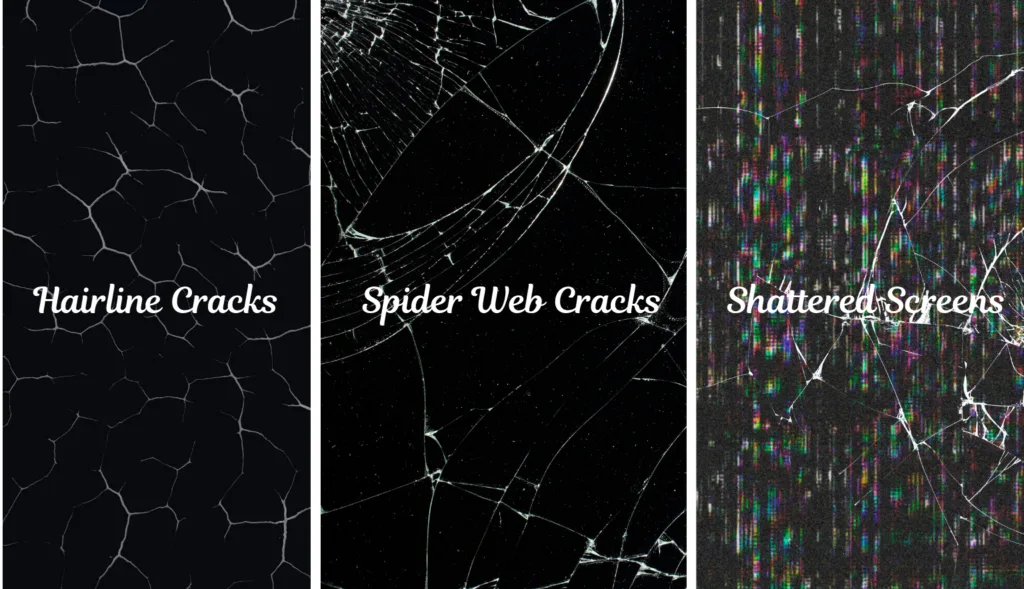
Understand the Damage
Before we begin the repair process, we need to assess the severity of the damage to your phone’s screen. Cracked phone screens can vary in type and intensity:
| Hairline Cracks | These tiny, almost invisible lines appear when your phone experiences a minor impact. They might seem harmless, but they can quickly spread. |
| Spider Web Cracks | Named for their distinctive pattern, these are fine, intricate cracks that radiate outward from the point of impact, creating a web-like appearance. |
| Shattered Screens | The worst-case scenario – a completely destroyed screen with multiple fracture points and potentially exposed internal components. |
The Anatomy of a Cracked Screen
When a phone screen cracks, it’s not just about aesthetics. A cracked screen can:
- Compromise touch sensitivity
- Expose internal components to damage
- Potentially cause further structural issues
- Reduce the resale value of your device
Your Options for Fixing a Cracked Phone Screen
When facing a cracked phone screen, you typically have five primary options:
1. Manufacturer Warranty Replacement
- Check if your device is still under warranty
- Often provides free or low-cost screen replacement
- Limited to specific damage types
2. Mobile Carrier Repair
- Some carriers offer repair services
- Potentially convenient and integrated with your existing plan
- May have limitations on the repair scope
3. Professional Phone Shop Repair
- Seek a “phone shop near me” for expert assistance
- Guaranteed quality work
- Typically preserves device warranty
- Professional diagnostic and repair services
4. Device Trade-In
- This is ideal if your phone is due for an upgrade
- Can offset the cost of a new device
- Best for extensively damaged cracked screens
5. DIY Repair
- The most cost-effective option
- Requires technical skills and patience
- Highest risk of further device damage
Should You Attempt a DIY Cracked Screen Repair?
Similarly, for issues beyond cracked screens, such as needing an iPad battery replacement, it’s crucial to weigh your options carefully. While DIY repair might seem cost-effective for minor fixes, battery replacements or complex internal repairs often require professional expertise to ensure optimal performance and safety.
| Pros of DIY Repair | Cons of DIY Repair |
|---|---|
| Cost Savings: DIY repairs are often much cheaper than professional services, especially if you have the right tools and can find affordable replacement parts online. | Risk of Further Damage: Smartphones are delicate devices. Without the right tools or techniques, you might end up worsening the damage. |
| Sense of Accomplishment: Successfully repairing your phone can be a rewarding experience. There’s nothing quite like the satisfaction that comes from fixing something yourself. | Requires Technical Skills and Patience: Repairing a cracked screen isn’t just about replacing the glass. It requires steady hands, technical know-how, and a lot of patience. |
| Potential Learning Experience: It’s an opportunity to learn new skills and gain technical knowledge, especially if you’re interested in tech or tinkering with gadgets. | Limited Warranty on Replacement Parts: While aftermarket parts are often cheaper, they can be of lower quality than manufacturer-approved components. They might not last long and may not come with a warranty. |
DIY Repair Guide: A Step-by-Step Tutorial
If you’re confident in your abilities and comfortable with the risks, here’s a general guide to DIY phone screen repair:
Essential Tools and Materials:
- Screwdriver set
- Suction cup
- Fine-tipped tweezers
- Spudger
- Heat gun or hairdryer
- Replacement screen
- Adhesive
- Isopropyl alcohol
- Microfiber cloth
Step-by-Step Instructions:
Step1: Power off your phone. This is crucial to prevent electrical shock.
Step2: If your phone has a removable back cover, carefully take it off.
Step3: Disconnect the battery and remove the SIM card.
Step4: Use a heat gun or hairdryer to warm the screen, loosening the adhesive.
Step5: Employ a suction cup and spudger to lift the screen gently.
Step6: Carefully disconnect the digitiser cable connecting the screen to the phone’s motherboard.
Step7: Once the cable is disconnected, carefully remove the broken screen using tweezers.
Step8: Use isopropyl alcohol and a microfiber cloth to clean the phone’s frame.
Step9: Apply a thin layer of adhesive to the back of the new screen.
Step10: Carefully align the new screen and press it firmly into place.
Step11: Reconnect the digitiser cable to the motherboard.
Step12: Put the battery, SIM card, and back cover back in place.
Step13: Turn on your phone and test the new screen.
When to Seek Professional Help?
If you encounter any difficulties during the DIY repair process or if the damage is severe, it’s best to seek professional help. Consider these scenarios:
Complex Repairs
Severe damage, such as extensive cracks, water intrusion, or internal component issues, often requires advanced diagnostic tools and specialised techniques.
Lack of Technical Expertise
If you’re unsure about the repair process or lack the necessary skills, entrusting your device to a professional is the wiser and safer option.
Time Constraints
If you need a quick fix, a professional repair service is your best bet.
How to Find a Reliable Phone Repair Shop
When choosing a professional repair service, consider the following factors:
Reputation and Reviews
Begin your search by looking for mobile phone repair shops with a strong track record. Online reviews and testimonials can provide valuable insights into customer satisfaction and the shop’s reliability.
Technician Expertise and Experience
Choose a shop with technicians who have extensive experience in repairing various phone models, from iPhones to Android devices.
Quality of Replacement Parts
Verify that the shop uses high-quality replacement parts sourced from reputable manufacturers.
Warranty on Repairs
A reputable repair shop should guarantee their work. Ensure they offer a warranty on their repairs.
Transparent and Competitive Pricing
Compare quotes from multiple repair shops to understand the cost range for fixing your cracked screen.
DIY vs. Professional Repair
| Aspect | DIY Repair | Professional Repair |
|---|---|---|
| Cost | Cheaper upfront ($20-$50) | Moderate ($100-$300) |
| Skill Level Needed | High | None |
| Time Required | Several hours | 1-2 hours |
| Quality | May vary | High, with warranty |
| Risk | High | Low |
Final Decision – DIY or Professional Repair?
The decision to opt for a DIY repair or a professional service depends on your technical expertise, time limitations, and the extent of the damage. If you’re confident in your abilities and willing to take the risk, a DIY repair can be a cost-effective solution. However, if you’re unsure about the process, or for complex repairs, it’s best to entrust your phone to a professional phone repairing services technician.
By carefully considering these factors, you can make an informed decision and get your phone back in working order.
Steps to Prevent Another Damage in the Future
Prevention is the best protection. Here are some effective ways to safeguard your smartphone and prevent another cracked screen:
Invest in High-Quality Screen Protectors
Opt for tempered glass or high-grade screen protectors that add an essential layer of defence, absorbing impact and reducing the likelihood of scratches or cracks.
Use Robust Phone Cases
Choose a durable case with reinforced edges or shock absorption. A well-designed case not only protects the screen but the entire phone from accidental drops.
Practice Careful Handling
Practising simple habits like using both hands while texting and avoiding risky placements (like table edges), go a long way in preventing accidents.
Avoid Extreme Temperatures
Excessive heat or cold can weaken the materials of your phone, including the screen. Always keep your device within the recommended temperature range.
Professional Mobile Phone Repair Experts
At Roly’s Mobiles, we specialise in fast and reliable mobile phone repair. If you’ve cracked your screen or are facing other mobile phone or tablet repair issues, contact us today for expert assistance and get your device back in perfect working condition.







